First backup your sample. This can be done by holding (Ctrl) or (Cmd) and draging the sample to any other spot in an audio track.
Now double click the copy of your sample drag the 4 arrows to the part of the wave that you want to split.

Right click the sound wave and select "Crop Sample".
Now you've got two samples: a backup and the cut sample
Done! After cutting the song to as many parts as you want, you can delete the backup and play!
Ps: You don't need to crop the sample. You can simply drag the 4 arrows and you're done, but for stetic purposes it's nice to crop it!
Ps 2: You can drag audio samples into a drum rack.


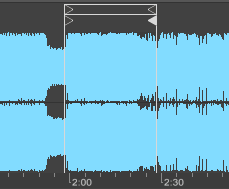


No comments:
Post a Comment