Use the code found in your Launchpad starting kit to register it and download Ableton Live.
The code card looks like this:
Here is the link to register your Launchpad!
After downloading Ableton, you will have to connect your Launchpad and go to Options>Preferences
(Ctrl + ,) or (Cmd + ,). Select MIDI Sync from the side bar.
Now Select the Control Surface as the Launchpad and the input and output as Launchpad S (or Launchpad, if you have the original one)
Now find the Launchpad Input and Output and turn them on like the picture below.
Your Launchpad should now turn on and you are ready to start!
Here is a video by Novation on how to set up your Launchpad:


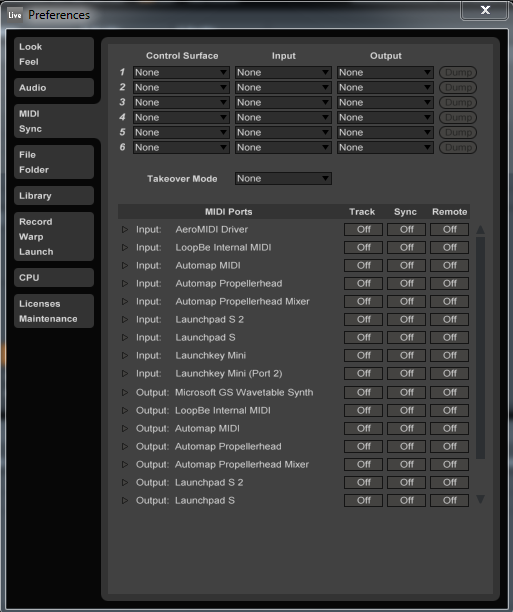


No comments:
Post a Comment